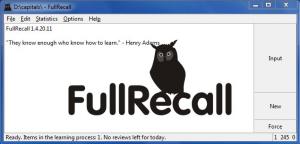FullRecall
1.5.3
Size: 782 KB
Downloads: 5456
Platform: Windows (All Versions)
David Calinski had a clear goal in mind when designing FullRecall: to create an efficient tool for effective memorization. With a bit of help from FullRecall, you will be able to memorize anything you want. The application provides all the functionality you need to remember info: question-answer pairs, scheduler, rating system, and more.
FullRecall is available for multiple platforms: Windows, Linux, Mac OS X, FreeBSD, Windows Mobile, Maemo, and Android. The Windows installation file is less than 1MB in size; downloading such a lightweight file will take little time. Run the file once you have it on your PC and you will be presented with a setup wizard that will guide you through the installation process. Just like with the download, clicking through the wizard will not take long.
The main pane of the application’s interface presents a quote, like this one: "Develop a passion for learning. If you do, you will never cease to grow" – Anthony J. D'Angelo. In the upper left hand corner, where it’s usually located, there’s a traditional File Menu. To the left there are the Review, Input, New, and Force buttons. Overall, the application’s interface is fairly easy to figure out and should not pose a problem to anyone.
FullRecall works in a similar fashion to a flashcard program: you are presented with a question and you have to provide the correct answer (you can include hints to help you out). You can type in the questions and answers yourself or you can download some learning databases from the FullRecall website and thus get started with the application. After you provide an answer to a question, you are invited to rate your performance; choose between ideal, good, pass, poor, fail, and null.
As the old saying goes, “repetition is the mother of all learning.” FullRecall uses repetitions to help you remember info. To help you not forget info, the application schedules reviews on days when you are close to forgetting. The scheduler is self-correcting and it adjusts itself to better help you memorize info.
The free FullRecall edition comes with the following limitations: database is limited to 500 elements, no network import and export, the option to merge databases is disabled, no access to the online version, the option to add images is disabled, no “fuzzy matching” search.
FullRecall can prove to be a very efficient tool for anyone who wants to memorize information.
Pros
FullRecall is available for multiple platforms; getting it up and running on a Windows PC is a simple matter. You get to create the question-answer pairs; you can also download readymade collections. Reviews are scheduled so that you do not forget. The application self-corrects scheduling.
Cons
The free version comes with multiple limitations.
FullRecall
1.5.3
Download
FullRecall Awards

FullRecall Editor’s Review Rating
FullRecall has been reviewed by George Norman on 07 Jan 2013. Based on the user interface, features and complexity, Findmysoft has rated FullRecall 4 out of 5 stars, naming it Excellent